If you want to activate Google VEO 3 using the AI Premium Student plan, this guide will walk you through the process—even if you don’t have an .edu email. Just follow each step carefully for a smooth and successful setup.
- Create a New Chrome Profile and Login : Start by creating a new Chrome profile. Log in using a fresh Gmail account. This ensures your session is clean and avoids any conflicts from previous browsing data.
- Install Planet VPN and Connect to USA : Install the Planet VPN extension from the Chrome Web Store. Once installed, connect your VPN to a USA location—New York is recommended for consistency with later steps.
- Visit the Google AI Premium Student Plan Page : Go to this URL: https://one.google.com/explore-plan/ai-premium-student?g1_landing_page=5
- Click on “Verify” : Scroll down and click the “Verify” button. This will prompt you to enter an .edu email address for student verification.
- Generate a Temporary .edu Email : Open https://tempumail.com/ in a new tab. Enter any name to generate a temporary .edu email address.
- Verify with the Temporary Email : Copy your new .edu email and paste it into the Google verification page. Complete the verification process using this email.
- Check for Eligibility Message : After verification, you’ll see an eligibility message. If you’re eligible, you can proceed to the next step.
- Continue and Wait : Click “Continue” and wait a few moments while your request is processed.
- Add Payment Method : A payment page will appear. Enter your SadaPay card details here.
- Set Location to USA and Enter Zip Code : At the end of the payment form, set your location to USA. Use any valid USA zip code—preferably a New York zip code to match your VPN location
- Save and Activate : Save your payment details. Google will perform a zero-balance transaction to verify and activate your card.
- Enjoy Your Google VEO 3 Pro Account : Your Google VEO 3 Pro account is now ready! You can access all the premium features and tools.
Conclusion
By following these steps, you can successfully activate Google VEO 3 Pro using the AI Premium Student plan, even without a personal .edu email. This method leverages a fresh Chrome profile, VPN, temporary email, and a compatible payment method to unlock advanced AI features. Always remember to use these resources responsibly and respect the terms of service of all platforms.
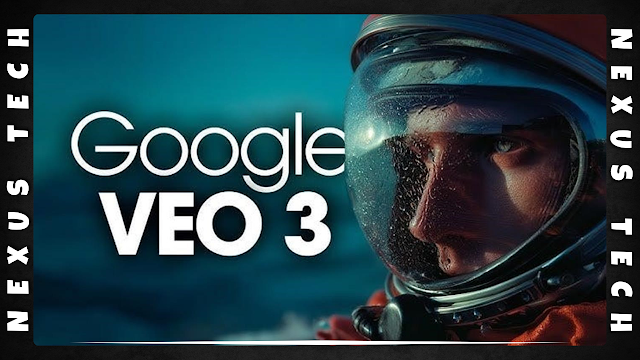
1 Comment
Thank You